发布订阅模式通过中间调度中心解耦发布者与订阅者,1. 需实现eventemitter类包含subscribe、publish和unsubscribe方法;2. 在react中可通过context api共享事件总线实例;3. 组件使用useeffect订阅并在卸载时取消以避免内存泄漏;4. 与观察者模式的区别在于发布订阅引入消息代理实现松耦合;5. 错误处理应在publish中用try…catch捕获并记录,确保单个回调错误不影响其他订阅者,该模式提升了代码灵活性和可维护性。

发布订阅模式的核心在于解耦发布者和订阅者,让它们不必直接了解对方,而是通过一个中间的“调度中心”进行通信。这提高了代码的灵活性和可维护性。
解决方案
实现发布订阅模式,你需要一个对象(通常称为“事件总线”或“调度器”)来管理订阅者和事件。这个对象应该包含以下几个方法:
-
subscribe(event, callback)
: 订阅一个事件,当该事件发生时,执行回调函数。
-
publish(event, ...args)
: 发布一个事件,通知所有订阅者。
-
unsubscribe(event, callback)
: 取消订阅一个事件。
下面是一个简单的JavaScript实现:
class EventEmitter {
constructor() {
this.events = {};
}
subscribe(event, callback) {
if (!this.events[event]) {
this.events[event] = [];
}
this.events[event].push(callback);
return {
unsubscribe: () => {
this.events[event] = this.events[event].filter(cb => cb !== callback);
if (this.events[event].length === 0) {
delete this.events[event];
}
}
};
}
publish(event, ...args) {
if (this.events[event]) {
this.events[event].forEach(callback => {
try {
callback(...args);
} catch (error) {
console.error(`Error in event "${event}" callback:`, error);
}
});
}
}
unsubscribe(event, callback) {
if (this.events[event]) {
this.events[event] = this.events[event].filter(cb => cb !== callback);
if (this.events[event].length === 0) {
delete this.events[event];
}
}
}
}
// 使用示例
const emitter = new EventEmitter();
const subscription = emitter.subscribe('user.created', (user) => {
console.log(`User created: ${user.name}`);
});
emitter.subscribe('user.created', (user) => {
console.log(`Sending welcome email to ${user.email}`);
});
emitter.publish('user.created', { name: 'Alice', email: 'alice@example.com' });
subscription.unsubscribe(); // 取消第一个订阅
emitter.publish('user.created', { name: 'Bob', email: 'bob@example.com' }); // 只会触发第二个订阅
如何在React组件中使用发布订阅模式?
在React组件中使用发布订阅模式,可以实现组件间的解耦通信。一种常见做法是将EventEmitter实例放在一个全局上下文中,或者使用React Context API。
// 创建一个EventEmitter实例
const emitter = new EventEmitter();
// 使用React Context
import React, { createContext, useContext } from 'react';
const EmitterContext = createContext(emitter);
export const EmitterProvider = ({ children }) => (
<EmitterContext.Provider value={emitter}>{children}</EmitterContext.Provider>
);
export const useEmitter = () => useContext(EmitterContext);
// 组件中使用
function ComponentA() {
const emitter = useEmitter();
const handleClick = () => {
emitter.publish('button.clicked', { data: 'Some data' });
};
return <button onClick={handleClick}>Click me</button>;
}
function ComponentB() {
const emitter = useEmitter();
React.useEffect(() => {
const subscription = emitter.subscribe('button.clicked', (data) => {
console.log('Button clicked in ComponentB:', data);
});
return () => {
subscription.unsubscribe(); // 组件卸载时取消订阅
};
}, [emitter]);
return <div>Component B</div>;
}
// 在应用中使用
function App() {
return (
<EmitterProvider>
<ComponentA />
<ComponentB />
</EmitterProvider>
);
}
export default App;
关键点:
-
EmitterContext
:创建一个React Context来共享EventEmitter实例。
-
EmitterProvider
:一个Provider组件,将EventEmitter实例传递给所有子组件。
-
useEmitter
:一个Hook,用于在组件中访问EventEmitter实例。
- 在组件卸载时,使用
unsubscribe
来避免内存泄漏。
发布订阅模式与观察者模式有什么区别?
虽然发布订阅模式和观察者模式经常被混淆,但它们之间存在关键区别。观察者模式通常是观察者直接订阅目标对象,观察者需要知道目标对象的存在。发布订阅模式则引入了一个消息代理(如上面的EventEmitter),发布者和订阅者都不知道彼此的存在,它们通过消息代理进行通信。
简单来说,观察者模式是紧耦合的,而发布订阅模式是松耦合的。发布订阅模式更适合构建大型、复杂的应用,因为它允许组件独立地进行通信,而无需了解彼此的内部实现。
如何处理发布订阅模式中的错误?
在发布订阅模式中,处理错误是一个重要的考虑因素。如果一个订阅者的回调函数抛出错误,可能会影响其他订阅者。为了避免这种情况,可以在
publish
方法中使用
try...catch
块来捕获错误,并将其记录到控制台或其他错误报告系统中。
在上面的示例代码中,
publish
方法已经包含了错误处理:
publish(event, ...args) {
if (this.events[event]) {
this.events[event].forEach(callback => {
try {
callback(...args);
} catch (error) {
console.error(`Error in event "${event}" callback:`, error);
}
});
}
}
此外,可以考虑为每个事件定义一个错误处理回调函数,以便在发生错误时执行特定的操作。这可以提供更精细的错误处理控制。




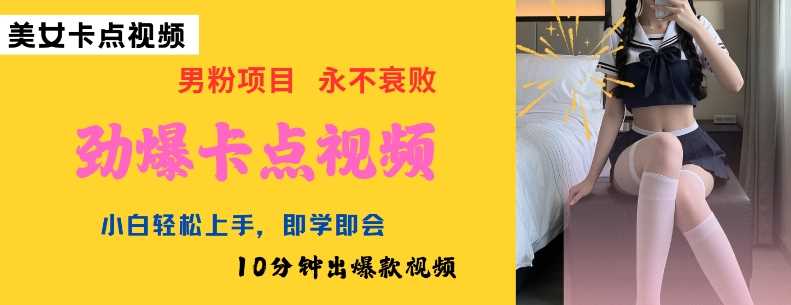








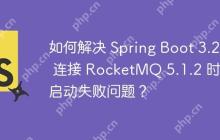
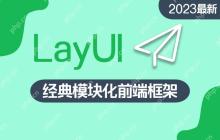


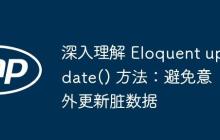
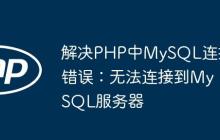




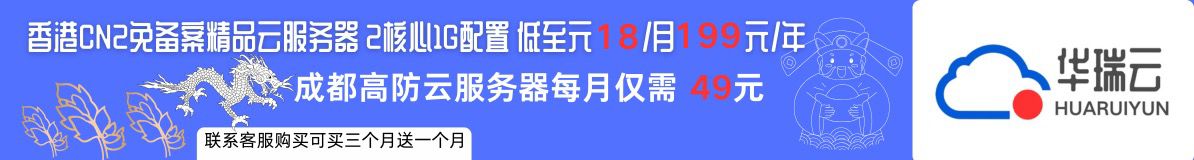

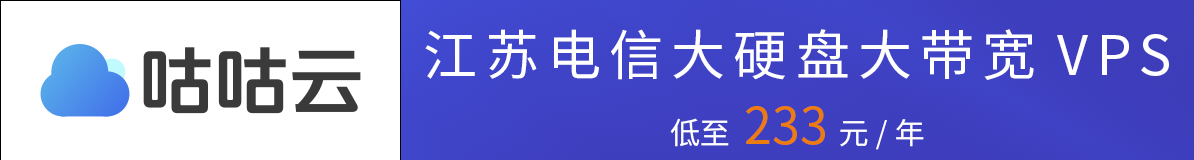
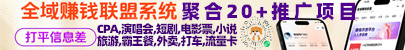






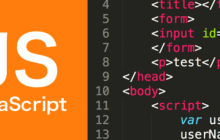



暂无评论内容