闭包通过将历史记录栈(historystack)和当前索引(currentindex)封装在函数内部,仅暴露操作接口,使得外部无法直接访问或修改这些变量,从而确保数据安全性;1. historystack和currentindex被限制在createhistorymanager作用域内,只能通过返回的方法访问;2. 外部调用者只能使用push、go、back等方法间接操作,防止非法篡改;3. 结合popstate事件监听浏览器前进后退,自动同步应用状态;4. 可通过限制栈大小、精简状态数据、懒加载等方式优化内存占用;5. 在单页应用中,可结合路由库或自定义路由管理器,在闭包中维护路由历史并响应浏览器导航,实现灵活可控的路由切换机制,完整保障历史记录的安全性与一致性。

闭包管理历史记录栈,本质上就是利用闭包的特性,将历史记录栈封装在一个函数内部,通过暴露特定的接口来操作这个栈,从而实现对历史记录的管理。这种方式既能保证数据的安全性,又能灵活地进行操作。

function createHistoryManager() {
let historyStack = [];
let currentIndex = -1;
return {
push: function(state, title, url) {
historyStack = historyStack.slice(0, currentIndex + 1); // 移除当前位置之后的所有历史记录
historyStack.push({state: state, title: title, url: url});
currentIndex++;
document.title = title;
history.pushState(state, title, url); // 更新浏览器的历史记录
console.log("push:", historyStack);
},
go: function(delta) {
const newIndex = currentIndex + delta;
if (newIndex >= 0 && newIndex < historyStack.length) {
currentIndex = newIndex;
const newState = historyStack[currentIndex];
document.title = newState.title;
history.pushState(newState.state, newState.title, newState.url); // 使用pushState而不是replaceState,保持历史记录
console.log("go:", historyStack);
} else {
console.warn("无法前进或后退,超出历史记录范围");
}
},
back: function() {
this.go(-1);
},
forward: function() {
this.go(1);
},
getCurrentState: function() {
return currentIndex >= 0 ? historyStack[currentIndex] : null;
},
getLength: function() {
return historyStack.length;
},
replace: function(state, title, url) {
if (currentIndex >= 0) {
historyStack[currentIndex] = {state: state, title: title, url: url};
document.title = title;
history.replaceState(state, title, url); // 替换当前历史记录
console.log("replace:", historyStack);
} else {
console.warn("历史记录为空,无法替换");
}
}
};
}
const historyManager = createHistoryManager();
// 示例用法
historyManager.push({page: 'home'}, 'Home Page', '/home');
historyManager.push({page: 'about'}, 'About Us', '/about');
historyManager.push({page: 'contact'}, 'Contact', '/contact');
console.log("Current State:", historyManager.getCurrentState()); // 输出当前状态
historyManager.back(); // 后退
console.log("Current State after back:", historyManager.getCurrentState());
historyManager.forward(); // 前进
console.log("Current State after forward:", historyManager.getCurrentState());
historyManager.replace({page: 'newContact'}, 'New Contact', '/new-contact'); // 替换当前状态
console.log("Current State after replace:", historyManager.getCurrentState());
闭包如何确保历史记录栈的安全性?
闭包的核心在于它能够记住并访问其词法作用域,即使在其词法作用域之外执行。在上述例子中,
historyStack
和
currentIndex
变量被定义在
createHistoryManager
函数内部,而
push
、
go
、
back
、
forward
等方法都是在这个函数内部定义的。这些方法形成了一个闭包,它们可以访问
historyStack
和
currentIndex
,但外部代码无法直接访问这两个变量。
这意味着外部代码只能通过
historyManager
对象暴露的方法来操作历史记录栈,而不能直接修改
historyStack
或
currentIndex
。这种封装性保证了历史记录栈的安全性,防止外部代码意外或恶意地修改历史记录。
立即学习“Java免费学习笔记(深入)”;

如何处理浏览器的前进/后退按钮事件?
浏览器的前进/后退按钮会触发
popstate
事件。我们需要监听这个事件,并根据事件中的
state
信息来更新应用的状态。以下是一个简单的示例:
window.addEventListener('popstate', function(event) {
if (event.state) {
// 根据 event.state 更新应用的状态
console.log("Popstate event:", event.state);
// 假设 event.state 包含足够的信息来恢复页面状态
document.title = event.state.title;
// ... 其他状态恢复逻辑
} else {
// 初始页面加载时,state 可能为 null
console.log("Initial page load or state is null");
}
});
需要注意的是,
popstate
事件只会在浏览器的前进/后退按钮被点击时触发,而不会在调用
history.pushState
或
history.replaceState
时触发。 因此,在
push
和
replace
方法中,我们需要手动更新应用的状态。

如何优化历史记录栈的内存占用?
历史记录栈可能会占用大量的内存,特别是当用户在应用中进行了大量的操作时。为了优化内存占用,可以考虑以下几种方法:
- 限制历史记录栈的大小: 可以设置一个最大历史记录数,当历史记录栈的大小超过这个限制时,就移除最旧的记录。
- 只存储必要的状态信息: 避免在历史记录栈中存储不必要的数据。只存储那些用于恢复页面状态的关键信息。
- 使用压缩算法: 可以使用压缩算法来压缩存储在历史记录栈中的数据。
- 懒加载: 只有当用户需要访问某个历史记录时,才加载该记录的状态信息。
此外,还可以考虑使用更高级的状态管理库,例如 Redux 或 Vuex,这些库通常会提供更高效的历史记录管理机制。
如何处理单页应用中的路由?
在单页应用中,路由通常由 JavaScript 来处理。可以使用一些流行的路由库,例如 React Router、Vue Router 或 Angular Router。这些库通常会提供自己的历史记录管理机制,但也可以结合闭包来实现更灵活的控制。
一个常见的做法是,将路由库的回调函数封装在一个闭包中,并在闭包中维护一个自定义的历史记录栈。当路由发生变化时,将新的路由信息添加到历史记录栈中,并更新浏览器的 URL。当用户点击前进/后退按钮时,从历史记录栈中取出相应的路由信息,并更新应用的状态。
function createRouter(onRouteChange) {
let currentRoute = null;
let historyStack = [];
let currentIndex = -1;
function navigateTo(route) {
historyStack = historyStack.slice(0, currentIndex + 1);
historyStack.push(route);
currentIndex++;
currentRoute = route;
history.pushState({route: route}, null, route.path);
onRouteChange(route); // 通知外部路由已更改
}
window.addEventListener('popstate', function(event) {
if (event.state && event.state.route) {
currentRoute = event.state.route;
onRouteChange(currentRoute); // 通知外部路由已更改
}
});
return {
navigateTo: navigateTo,
getCurrentRoute: function() { return currentRoute; }
};
}
// 示例用法:
const router = createRouter(function(route) {
console.log("Route changed to:", route);
// 在这里更新UI,显示与route对应的内容
});
router.navigateTo({path: '/home', component: 'HomePage'});
router.navigateTo({path: '/products', component: 'ProductsPage'});
这个例子展示了如何使用闭包和
popstate
事件来创建一个简单的路由管理器。 关键在于
onRouteChange
回调函数,它允许外部代码响应路由变化,而路由管理器本身则负责维护历史记录和处理浏览器事件。

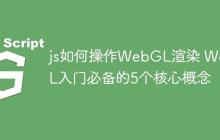










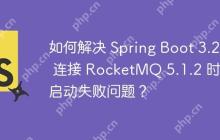
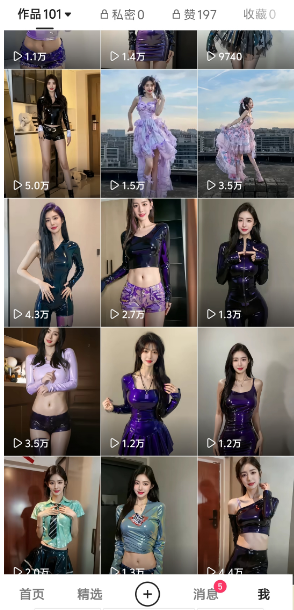


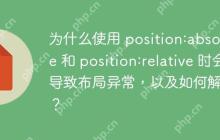





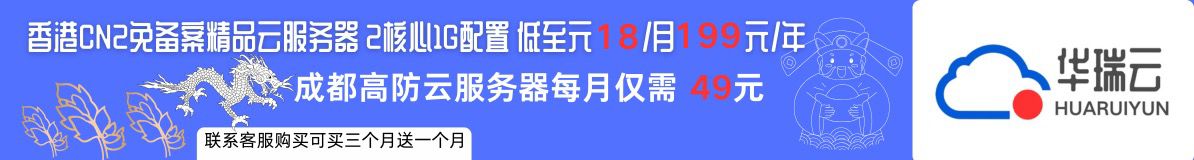

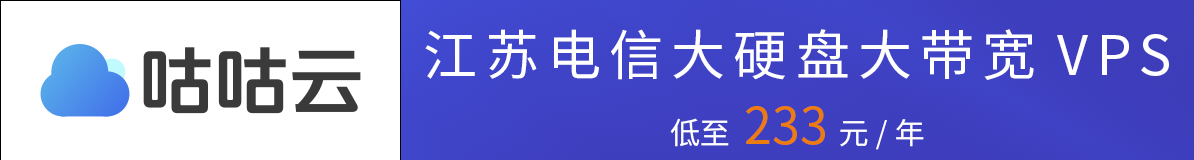
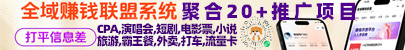


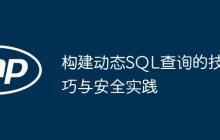

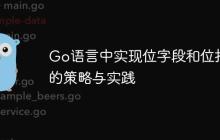
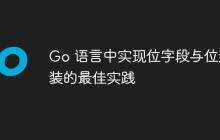




暂无评论内容