
React Test Renderer 提供了一种在没有浏览器或 DOM 环境下渲染 React 组件的方式,非常适合编写单元测试。它允许你断言组件的输出,而无需依赖真实的 DOM。findAll 方法是 React Test Renderer 中一个强大的工具,可以用来查找组件树中的所有匹配特定条件的实例。
正如文章摘要所述,本文将重点介绍如何利用 findAll 方法,结合自定义选择器,根据类名查找组件中的元素。
使用 findAll 和自定义选择器
findAll 方法接受一个函数作为参数,该函数用于判断组件实例是否匹配查找条件。为了根据类名查找元素,我们需要编写一个自定义的选择器函数。
以下是一个示例 testSelector 函数,它可以根据元素类型和类名进行匹配:
import { ReactTestInstance } from 'react-test-renderer';
function testSelector(selector = ''): (instance: ReactTestInstance) => boolean {
const [type, ...classNames] = selector.split('.');
return instance => {
if (type && instance.type !== type) {
return false;
}
const {className = ''} = instance.props;
const instanceClassNames = (className as string).split(' ');
return classNames.every(className => instanceClassNames.includes(className));
};
}
代码解释:
- testSelector(selector = ”): 该函数接收一个选择器字符串作为参数,例如 ‘span.footer_link’。
- const [type, …classNames] = selector.split(‘.’): 将选择器字符串按 . 分割成元素类型和类名数组。例如,对于 ‘span.footer_link.active’,type 将是 ‘span’,classNames 将是 [‘footer_link’, ‘active’]。
- return instance => { … }: 返回一个函数,该函数接受一个 ReactTestInstance 对象作为参数,并返回一个布尔值,表示该实例是否匹配选择器。
- if (type && instance.type !== type) { return false; }: 如果指定了元素类型,则检查实例的类型是否匹配。
- const {className = ”} = instance.props: 获取实例的 className 属性。
- const instanceClassNames = (className as string).split(‘ ‘): 将 className 字符串按空格分割成类名数组。
- return classNames.every(className => instanceClassNames.includes(className)): 检查实例是否包含所有指定的类名。
使用示例
假设我们有一个 Footer 组件,其中包含一些带有 footer_link 类名的 span 元素:
import React from 'react';
function Footer() {
return (
<footer>
<span className="footer_link">Link 1</span>
<span className="footer_link">Link 2</span>
</footer>
);
}
export default Footer;
我们可以使用 testSelector 函数和 findAll 方法来查找这些元素:
import { create } from 'react-test-renderer';
import Footer from './Footer';
it('should find all footer links', () => {
const component = create(<Footer />);
expect(component.root.findAll(testSelector('span.footer_link')).length).toBe(2);
});
代码解释:
- const component = create();: 创建 Footer 组件的 React Test Renderer 实例。
- component.root.findAll(testSelector(‘span.footer_link’)): 使用 findAll 方法和 testSelector 函数查找所有匹配 ‘span.footer_link’ 选择器的元素。
- expect(…).length).toBe(2): 断言找到的元素数量为 2。
注意事项
- 确保 testSelector 函数能够处理各种情况,例如没有指定元素类型或类名的情况。
- 可以根据需要扩展 testSelector 函数,以支持更复杂的选择器,例如属性选择器。
- 在使用 findAll 方法时,注意性能问题。如果组件树非常大,查找操作可能会比较慢。
总结
通过结合 findAll 方法和自定义选择器,我们可以方便地在 React Test Renderer 中根据类名查找元素。testSelector 函数提供了一种可复用的方式来定义查找条件,可以帮助我们编写更简洁、更易于维护的测试代码。这种方法对于验证组件的结构和属性非常有用,可以确保组件在各种情况下都能正确渲染。
本站资料仅供学习交流使用请勿商业运营,严禁从事违法,侵权等任何非法活动,否则后果自负!
THE END






















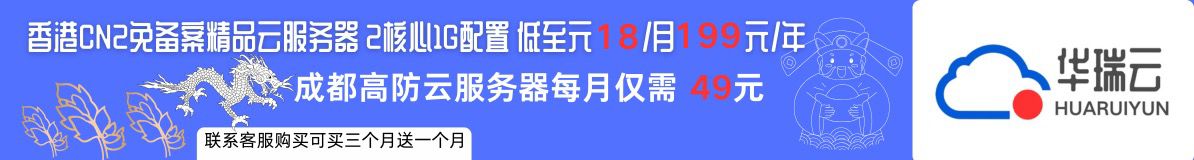

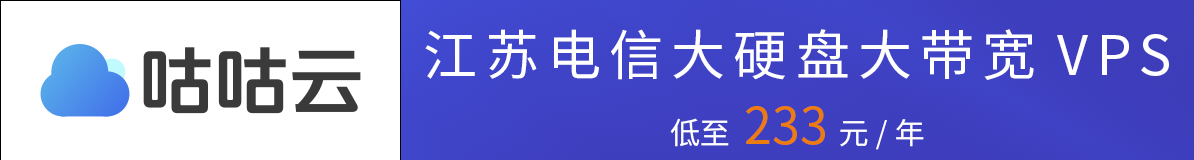
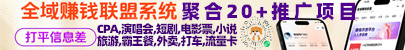










暂无评论内容