



<style>
/* 将表格内所有单元格的文本居中 */
table td, table th {
text-align: center;
}
/* 某个特定单元格右对齐 */
.right-aligned-cell {
text-align: right;
}
</style>
<table>
<tr>
<td>默认左对齐</td>
<td>行内右对齐</td>
<th>标题居中</th>
</tr>
<tr>
<td class="right-aligned-cell">类选择器右对齐</td>
<td>普通文本</td>
<td><p>这是一段尝试两端对齐的文本,看看它在表格单元格中的表现如何。通常需要多行文字才能看出效果。</p></td>
</tr>
</table>
<style>
table {
height: 200px; /* 为了演示垂直对齐,给表格一个高度 */
width: 100%;
border-collapse: collapse;
}
td, th {
border: 1px solid #ccc;
height: 80px; /* 给单元格一个高度 */
}
.top-aligned {
vertical-align: top;
}
.middle-aligned {
vertical-align: middle;
}
.bottom-aligned {
vertical-align: bottom;
}
</style>
<table>
<tr>
<td class="top-aligned">顶部对齐的文本</td>
<td class="middle-aligned">垂直居中对齐的文本</td>
<td class="bottom-aligned">底部对齐的文本</td>
</tr>
<tr>
<td class="top-aligned">更多内容<br>多行文本</td>
<td class="middle-aligned">更多内容<br>多行文本</td>
<td class="bottom-aligned">更多内容<br>多行文本</td>
</tr>
</table>
<style>
.my-table {
width: 100%;
border-collapse: collapse;
}
.my-table td, .my-table th {
border: 1px solid #ddd;
padding: 8px;
height: 100px; /* 为了看出垂直对齐效果,给单元格一个固定高度 */
vertical-align: middle; /* 核心:垂直居中 */
text-align: center; /* 顺便也水平居中 */
}
</style>
<table class="my-table">
<tr>
<th>标题一</th>
<th>标题二</th>
<th>标题三</th>
</tr>
<tr>
<td>短文本</td>
<td>这是一段相对较长的文本,用来测试垂直居中对齐的效果,看看它在单元格中是否能很好地居中显示。</td>
<td>另一个短文本</td>
</tr>
</table>
<style>
.justified-cell {
text-align: justify;
/* 为了看到效果,可能需要限制宽度并增加内容 */
width: 150px;
}
</style>
<table>
<tr>
<td class="justified-cell">
这是一段需要两端对齐的文本,看看它在单元格中的表现,文字会尽可能填充整个宽度。
</td>
</tr>
</table>
<style>
.flex-cell {
display: flex;
align-items: center; /* 垂直居中所有子项 */
justify-content: space-between; /* 子项之间平均分布空间 */
border: 1px solid #ccc;
padding: 10px;
}
.icon { /* 假设是图标 */
margin-right: 10px;
}
.button { /* 假设是按钮 */
margin-left: 10px;
}
</style>
<table>
<tr>
<td class="flex-cell">
<span class="icon">?</span>
<span>这是一个灵活对齐的单元格内容</span>
<button class="button">操作</button>
</td>
</tr>
</table>
<style>
.padded-cell {
padding: 15px 20px; /* 上下15px,左右20px内边距 */
text-align: right;
}
</style>
<table>
<tr>
<td class="padded-cell">
右对齐且有更多内边距的文本。
</td>
</tr>
</table>
<style>
.no-wrap-cell {
white-space: nowrap; /* 不换行 */
overflow: hidden; /* 溢出部分隐藏 */
text-overflow: ellipsis; /* 溢出时显示省略号 */
text-align: center; /* 文本居中 */
max-width: 100px; /* 限制单元格宽度 */
}
</style>
<table>
<tr>
<td class="no-wrap-cell">
这是一个非常非常长的文本,它应该不会换行,并且会显示省略号。
</td>
</tr>
</table>
本站资料仅供学习交流使用请勿商业运营,严禁从事违法,侵权等任何非法活动,否则后果自负!
THE END























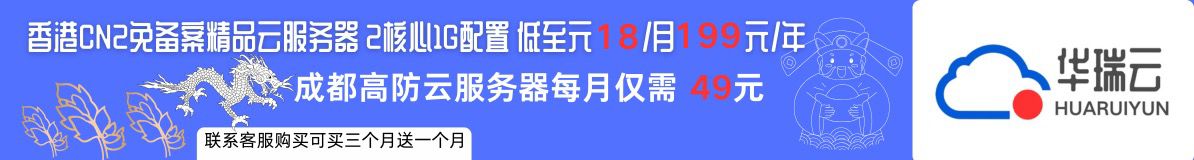

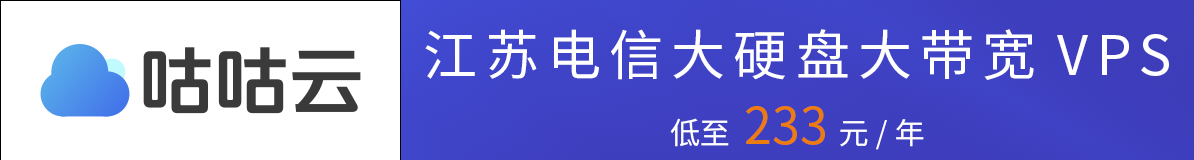
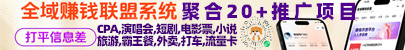










暂无评论内容