在javascript中获取当前日期和时间可以通过date对象实现。1) 创建date对象获取当前日期和时间:const currentdate = new date(); 2) 获取年月日:const year = currentdate.getfullyear(); const month = currentdate.getmonth() + 1; const day = currentdate.getdate(); 3) 获取时间:const hours = currentdate.gethours(); const minutes = currentdate.getminutes(); const seconds = currentdate.getseconds(); 4) 格式化日期:function formatdate(date) { return ${date.getfullyear()}-${string(date.getmonth() + 1).padstart(2, ‘0’)}-${string(date.getdate()).padstart(2, ‘0’)} ${string(date.gethours()).padstart(2, ‘0’)}:${string(date.getminutes()).padstart(2, ‘0’)}:${string(date.getseconds()).padstart(2, ‘0’)}; } 5) 处理utc时间:const utcdate = new date().toutcstring(); 6) 使用mongoose的timestamps选项自动处理创建和更新时间:const mongoose = require(‘mongoose’); const userschema = new mongoose.schema({ name: string }, { timestamps: true }); 7) 计算两个日期之间的天数差:function daysbetween(date1, date2) { const oneday = 24 60 60 * 1000; return math.round(math.abs((date1 – date2) / oneday)); }
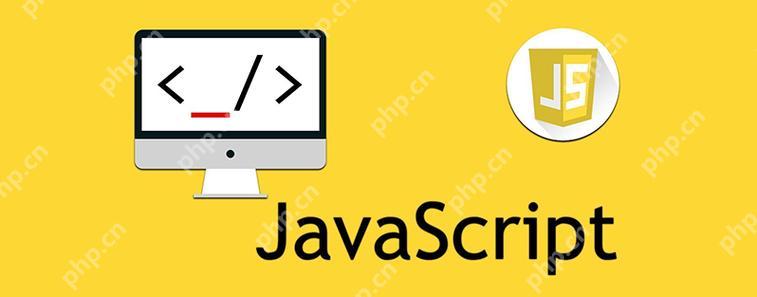
用JavaScript获取当前日期和时间其实很简单,但这只是冰山一角。让我们深入探讨一下这个话题,同时我会分享一些实用的经验和技巧。
获取当前日期和时间在JavaScript中是通过Date对象实现的。让我们看看如何做:
const currentDate = new Date(); console.log(currentDate);
这段代码会返回一个包含当前日期和时间的字符串。不过,这只是开始,我们可以进一步处理这个日期对象,来获取更具体的信息。
立即学习“Java免费学习笔记(深入)”;
比如,如果你只想要年月日,可以这样做:
const year = currentDate.getFullYear();
const month = currentDate.getMonth() + 1; // 月份从0开始,所以要加1
const day = currentDate.getDate();
console.log(`今天是${year}年${month}月${day}日`);
如果你需要时间,可以这样:
const hours = currentDate.getHours();
const minutes = currentDate.getMinutes();
const seconds = currentDate.getSeconds();
console.log(`现在是${hours}时${minutes}分${seconds}秒`);
现在,让我们谈谈一些更高级的用法和需要注意的地方。
首先是格式化日期。JavaScript的内置方法并不总是能满足我们对格式的要求,所以我们经常需要自己编写格式化函数:
function formatDate(date) {
const year = date.getFullYear();
const month = String(date.getMonth() + 1).padStart(2, '0');
const day = String(date.getDate()).padStart(2, '0');
const hours = String(date.getHours()).padStart(2, '0');
const minutes = String(date.getMinutes()).padStart(2, '0');
const seconds = String(date.getSeconds()).padStart(2, '0');
return `${year}-${month}-${day} ${hours}:${minutes}:${seconds}`;
}
console.log(formatDate(new Date())); // 输出类似于 "2023-05-15 14:30:45"
这个函数不仅可以格式化日期,还确保了月份、日期、小时、分钟和秒钟都以两位数的形式显示,这在很多应用场景下都是很有用的。
关于时间处理,我在项目中遇到的一个常见问题是时区处理。JavaScript的Date对象默认使用本地时间,但有时我们需要处理UTC时间或其他时区的时间:
const utcDate = new Date().toUTCString(); console.log(utcDate); // 输出类似于 "Mon, 15 May 2023 06:30:45 GMT"
如果你需要处理特定时区的时间,可以使用一些第三方库,比如moment.js或luxon,它们提供了更强大的时区处理功能。
在实际项目中,我发现日期和时间的处理往往会涉及到数据库的交互。如果你使用的是MongoDB,通常会存储UTC时间,然后在前端或后端进行转换。这里有一个小技巧,使用Mongoose的timestamps选项可以自动处理创建和更新时间:
const mongoose = require('mongoose');
const userSchema = new mongoose.Schema({
name: String
}, {
timestamps: true // 自动添加createdAt和updatedAt字段
});
const User = mongoose.model('User', userSchema);
这样,每次创建或更新文档时,MongoDB会自动添加或更新createdAt和updatedAt字段,这对于日志和审计非常有用。
最后,我想分享一些关于日期处理的性能优化建议。在处理大量日期数据时,使用原生JavaScript方法通常比使用第三方库更高效。以下是一个简单的例子,展示了如何高效地计算两个日期之间的天数差:
function daysBetween(date1, date2) {
const oneDay = 24 * 60 * 60 * 1000; // hours*minutes*seconds*milliseconds
const diffDays = Math.round(Math.abs((date1 - date2) / oneDay));
return diffDays;
}
const date1 = new Date('2023-05-01');
const date2 = new Date('2023-05-15');
console.log(daysBetween(date1, date2)); // 输出 14
这个方法避免了复杂的库依赖,直接使用JavaScript的日期对象进行计算,非常高效。
总之,JavaScript的日期和时间处理虽然看似简单,但实际上有很多需要注意的地方和可以优化的空间。通过这些例子和技巧,希望能帮助你更好地掌握和应用日期和时间处理。






















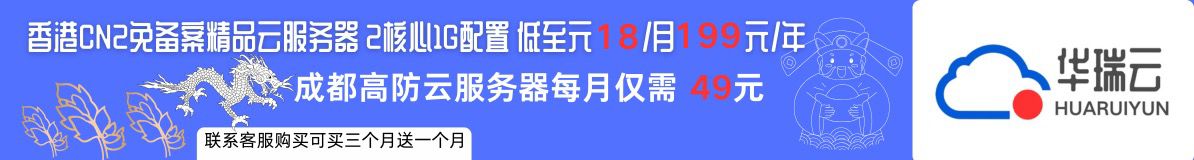

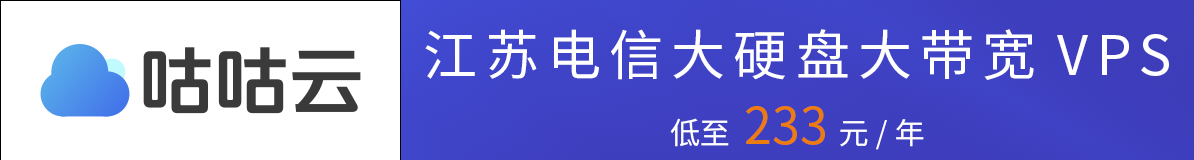
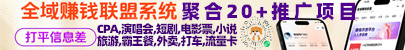










暂无评论内容